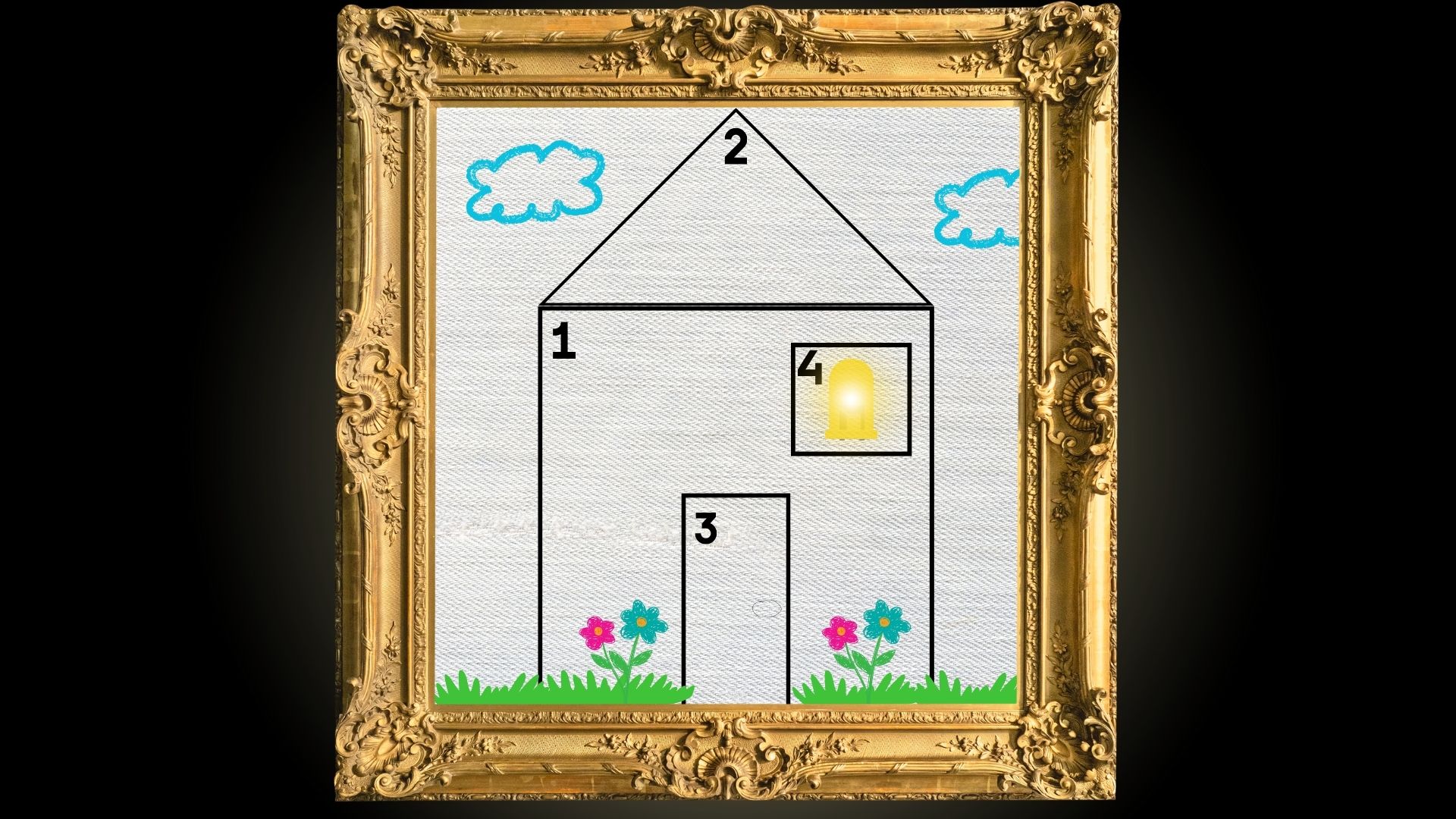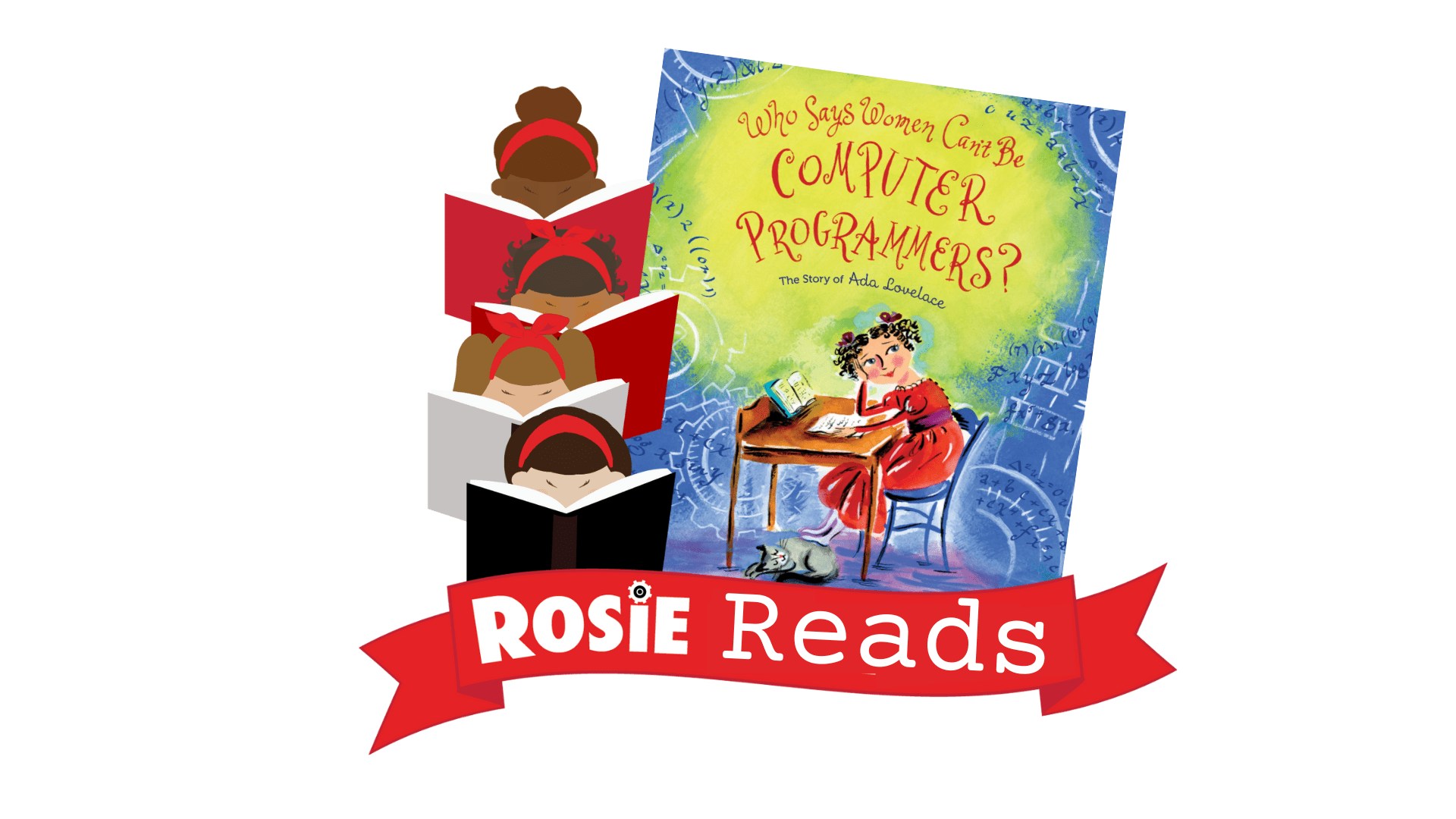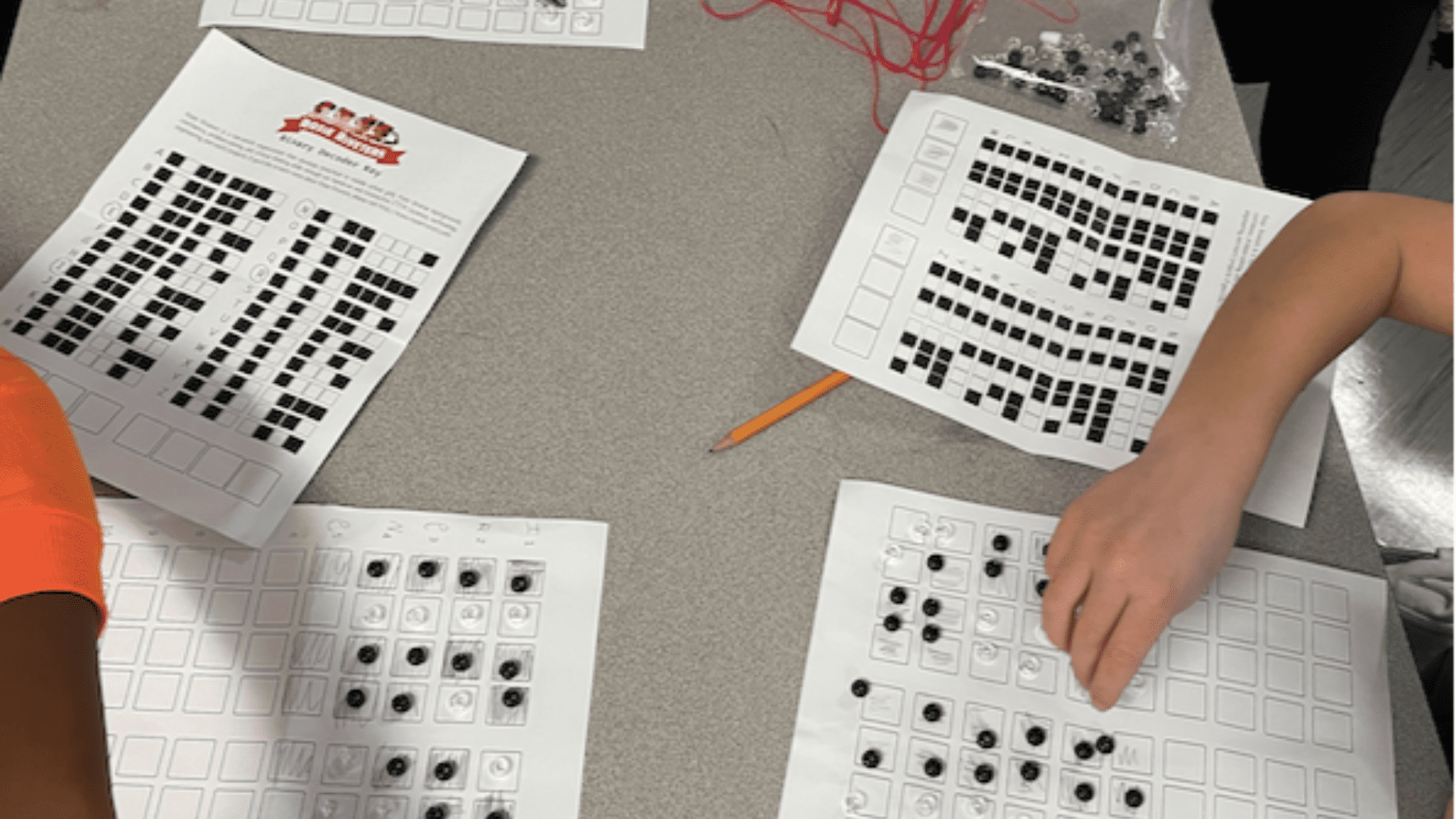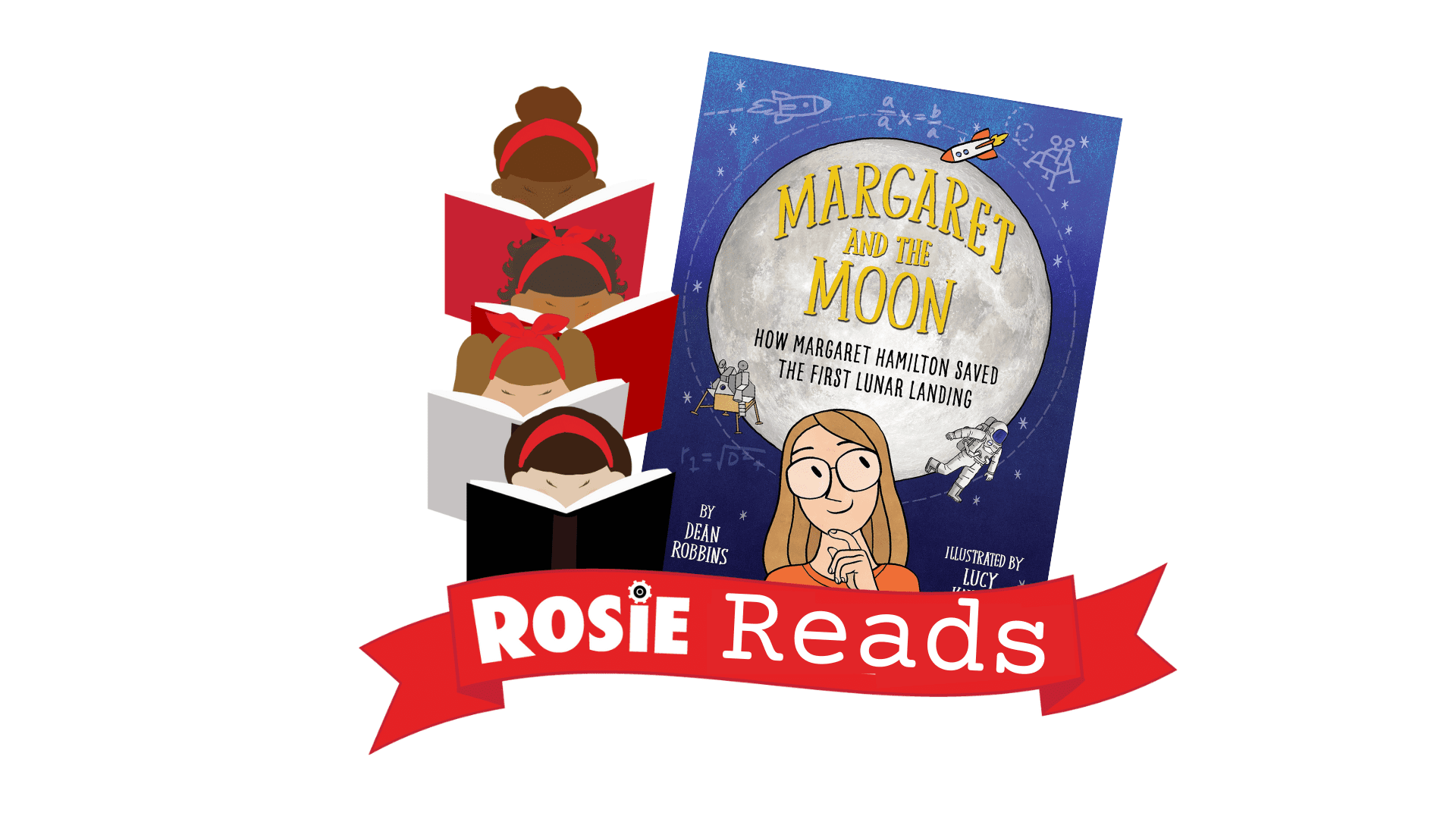Dive into the world of computer science and art! In this fun project, you’ll learn how to draw a house and explore some essential computer science concepts. Let’s get started!
Understanding Computer Science
Computer science is a field that involves learning how computers work and how to use them to solve problems. It’s like being a detective and an inventor all at once! Here’s what you’ll discover:
- Algorithms: These are sets of instructions that tell a computer exactly what to do, step by step, just like the steps (below) we will follow to draw our house.
- Sequencing: The order of these steps is crucial. We must do things in the correct sequence to get the desired outcome, similar to how we will draw our house in a specific order.
- Decomposition: This is about breaking down big problems into smaller, more manageable parts, just like how we will draw a house by starting with simple shapes.
- Abstraction and Functions: Sometimes, we use the same set of instructions for different tasks. In our drawing, we will use the concept of a rectangle for both the door and window.
- Creativity and Problem-Solving: Computer science also involves thinking creatively to find new solutions to challenges, much like deciding where to place the window in your house drawing.
- Binary Code: Just like we use letters to form words, computers use a special language called binary code. It’s made of only two numbers: 1 and 0. In our house project, when the LED is on, it’s like the computer saying “1,” and when it’s off, it’s like saying “0.” Computers use these 1s and 0s in long strings to communicate, store information, and perform tasks. By turning our LED on and off, we’re using the basic concept of binary code, which is the foundation of how all computers work. This simple on/off pattern is the core of how computers process and share information, showing how even the most complex computer tasks start with the basics of binary code.
Exciting Careers Using Computer Science
These skills are not just fun to learn; they can lead to fascinating careers when you grow up:
- Game Developer: Create interactive video games.
- Robotics Engineer: Design and build robots.
- App Developer: Develop applications for smartphones and tablets.
- Web Designer: Create websites with both function and style.
- AI Specialist: Work with artificial intelligence to create smart machines.
- Cloud Technician: Manage and support cloud computing systems that store data and run applications.
Ready to Draw and Learn?
Grab your drawing tools and put on your thinking cap! Follow our easy steps to draw your house and learn about computer science at the same time. You’re taking your first steps toward understanding how computers work and maybe even using these skills in your future career!
Excited to begin? Scroll down for the instructions and let your journey into computer science and art commence!